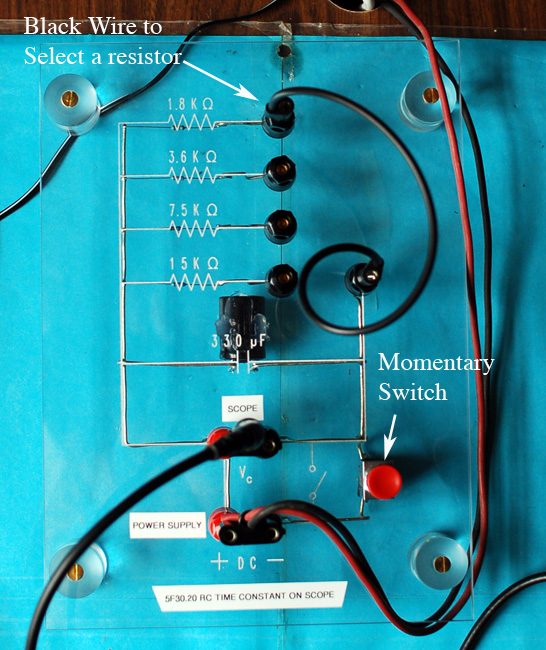5F30.20 • RC Circuits: RC Time Constant on Scope
Photo of the Demonstration at the University of Texas at Austin.
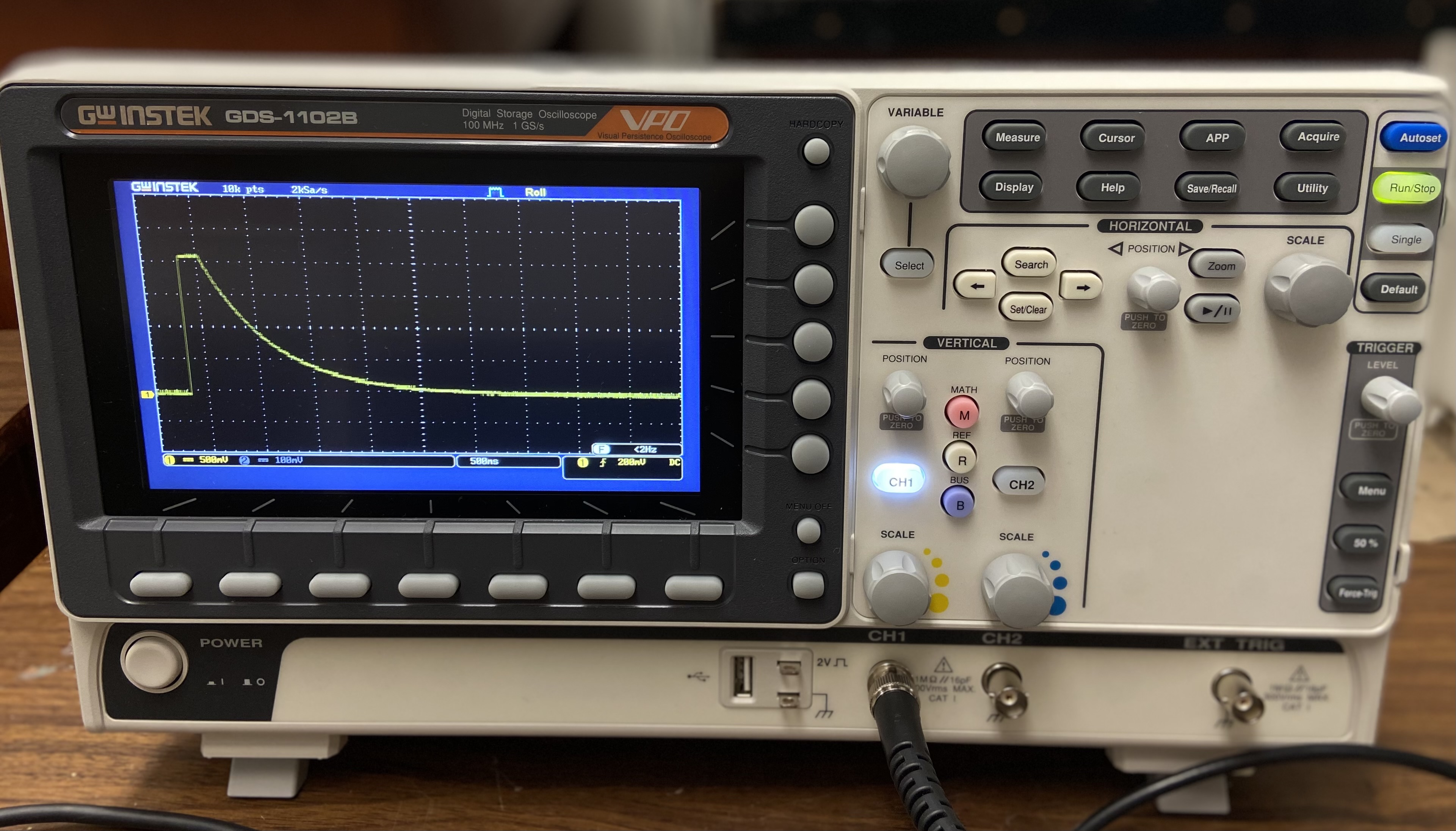

Instructions:
- Briefly push down and release the red momentary button on the circuit board.
- To demonstrate the effect of resistance on the system, adjust the resistance on the board and press the button once more.
Showing All Time Constants Simultaneously:
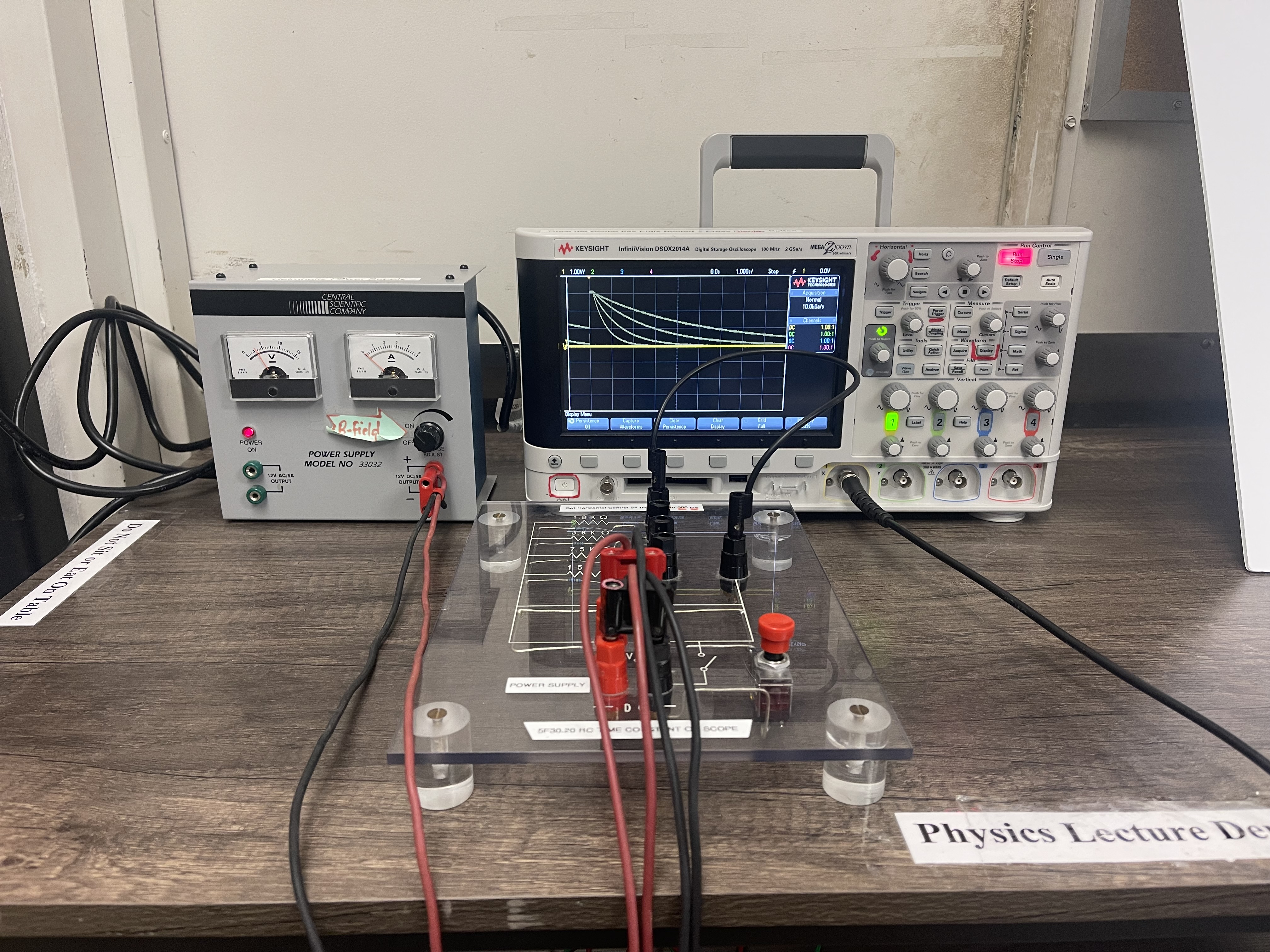
- Click the "single" button on the top right of the oscilloscope before performing any runs of the demo. After running the demo at a given resistance, enter the "display" menu with the "display" button and select capture waveform from the bottom of the oscilloscope's screen.
- Make sure to hit the "single" button at the top right of the oscilloscope after hitting "capture waveform" for each run. Repeat these steps for each resistance in order to show all possible time constants concurrently.
Concepts Conveyed:
- This demo consists of an oscilloscope, a circuit board with 4 different resistors and a 330 uF capacitor.
- This demo looks at the effect of resistance on the time constant of a circuit. By varying the resistance of an RC circuit, we observe the time constant increase or decrease.
Demo Staff Notes:
- After transferring demo to the classroom, turn on the oscilloscope to adjust the settings for faculty.
- Connect the scope to the projector by the HDMI adapter (or show the instructor that the connection is available).
- Ensure the oscilloscope is set to 500 mV / division for the vertical scale and 500 ms / division for the horizontal scale.
- Set the voltage on the power supply below 2.5 V.
Photo Shows Indicated Buttons Highlighted
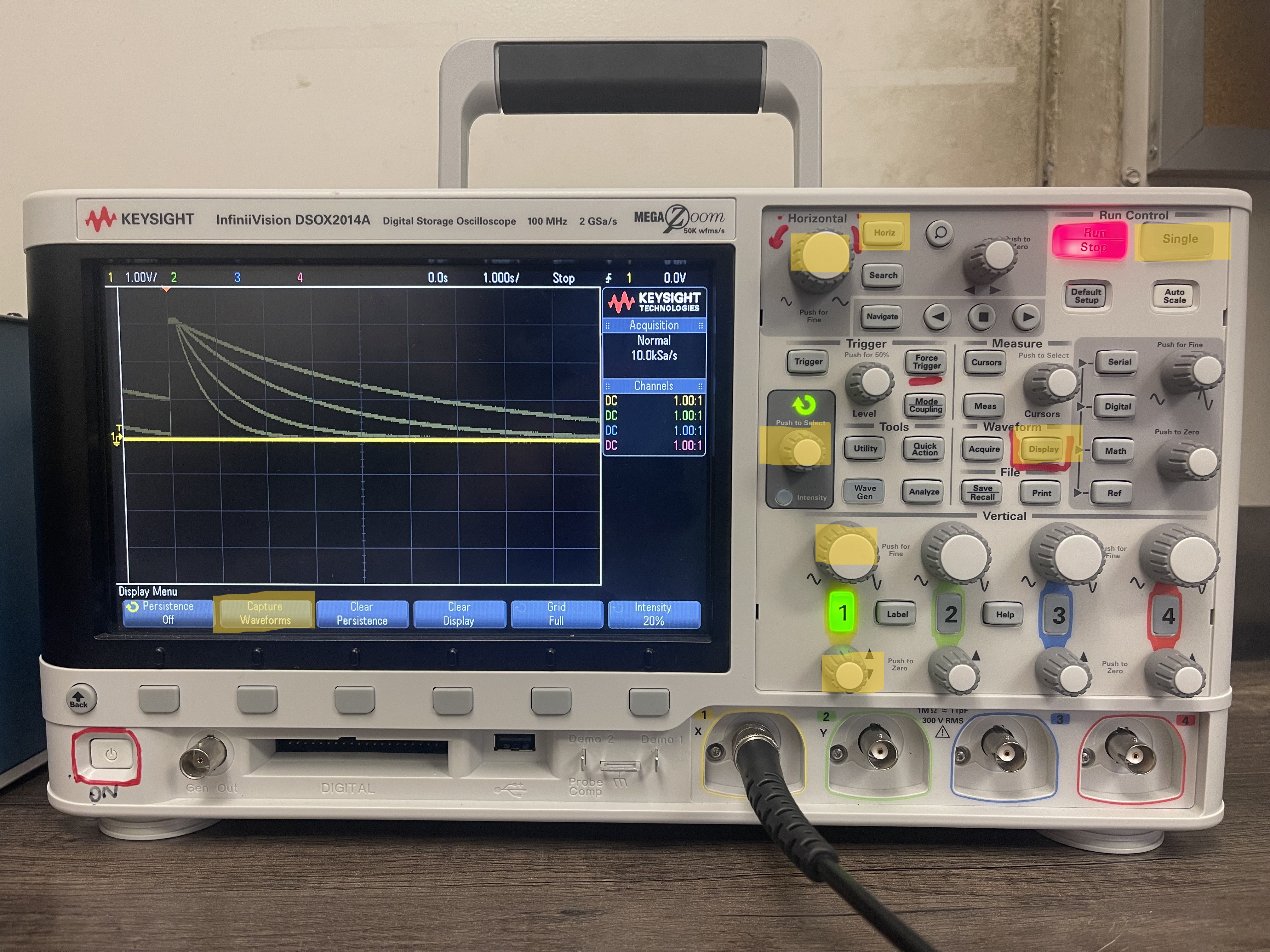
Correct Settings for the Oscilloscope:
- 1.00 v/division for the vertical scale and 500 ms/division for the horizontal scale.
- The Voltage per division may be adjusted depending on the output of the power supply. Adjust with the channel 1 knob.
- The horizontal scale (time/division) may be adjusted according to what allows for the best display, but it should be between ~seconds and ~100s of milliseconds. Adjust with the horizontal knob.
- Within the horizontal menu (press [horiz] button, then see the menu that displays at the bottom of the screen).
- Time Ref: Left
- Time Mode: Normal
Close up of the circuit used at the University of Texas at Austin.
Last updated on November 5, 2024