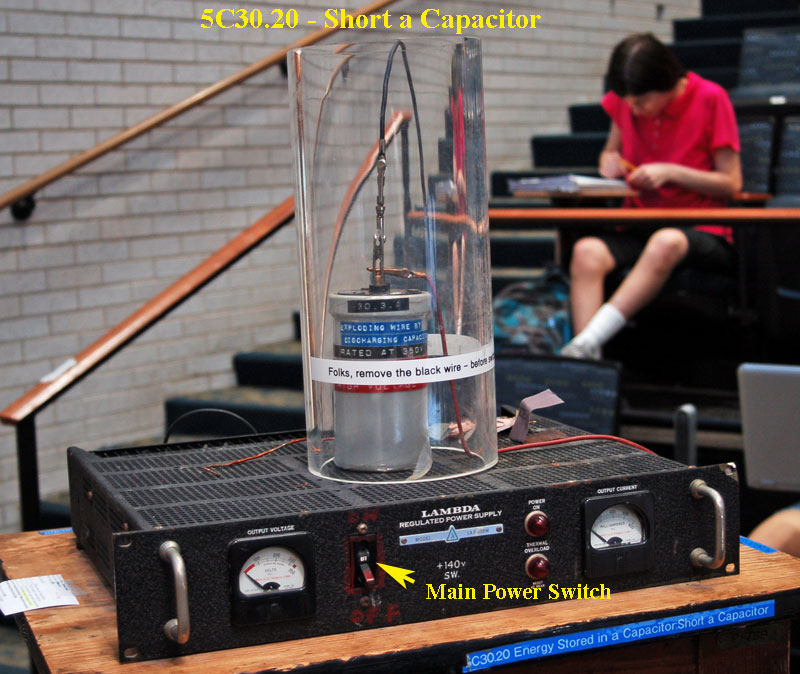5C30.20 • Energy Stored in a Capacitor: Short a Capacitor
Photo Shows the Apparatus Used by the University of Texas at Austin.
Instructions / Notes:
- This demo used a 400 μF capacitor and a 350 V power supply that requires flipping multiple switches.
- Ensure that the black wire with the alligator clip attached to the banana clip is plugged port on the negative terminal of the capacitor.
- Flip the main power switch, then flip the secondary switches on the rear of the power supply. All four switches can be flipped to supply more energy, but two are sufficient.
Photo # 2 shows the bank of secondary switches at the rear of the power supply.
- Remove the black wire by gently tugging on it. Only then can you flip the main and secondary switches to turn off the power supply.
- Dangle the wire in order for the clip to make contact with the negative terminal. This will produce the spark and the pop.
Demo Staff:
- Ensure that the capacitor is properly discharged by dangling the wire to contact between the clip and the negative terminal. Do this as many times as necessary until it stops sparking.
- Ensure that the power supply is off before plugging the black wire into the negative terminal. The professor will turn it on when necessary.
Last updated on February 11, 2025